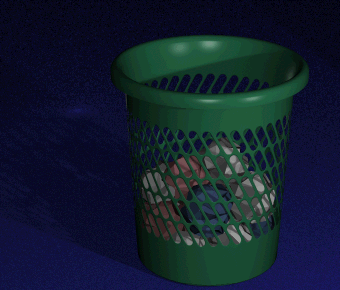
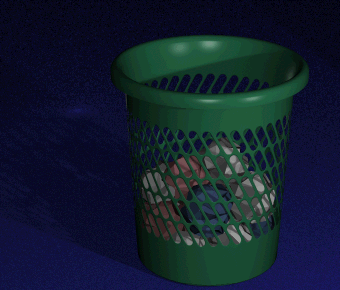
Realistic looking bin huh? Must have been hard to model all those holes right? WRONG! This bin was created easily and quickly and this tutorial will teach you how. Hopefully you'll learn some new tricks about texture maps too. For this tutorial we are using Imagine* for 3D work but the techniques apply to most 3D software. Here you can obtain a demo of Imagine for Windows which can save files and works perfectly with this tutorial. When instructions are in bold it means you have to click on a pull down menu at the top of the Imagine window or select an option in a requester box. Bold commands separated by a comma mean you have to select an option from a pull down menu. Important figures and options may also be in bold.
(*)Imagine for Amiga information can be found here.
Step 1 - Creating the Bin Outline
Step 2 - Sweeping the outline to make a 3D object
Step 3 - Making the holes
Step 4 - Creating space for the holes
Step 5 - Putting the holes into the bin
Step 6 - Additional maps
Step 7 - Making the carpeted floor and paper balls
Step 8 - Setting up the lights and rendering
Bin Pictures by people who have used this tutorial or technique
Skills Covered in this Tutorial
Step 1 - Add axis, add lines, loading backdrops, controlling views, basic transformations.
Step 2 - Creating 3D objects from profiles using sweep command, changing the perspective view.
Step 3 - Creating repeating patterns using 2D paint software.
Step 4 - Adding points along a line using fracture command.
Step 5 - Finding exact positions of points, creating subgroups, texturing objects, adding brush maps, manipulating brush maps.
Step 6 - Specular and Altitude maps and how to use them, Gaussian Blur.
Step 7 - Ground Planes, Phong Shading, Drag Points tool.
Step 8 - Lights, Rendering.
Tutorial information
Knowledge required - basic use of your paint software if you do not use Photoshop but the instructions will be similar for all paint software, basic understanding of your computer (how to open software and switch between software).
Download the zip of this tutorial for reference offline. This does not include the reader's pictures.
Please remember that all images and text in this tutorial are Copyright George Cole 1998 ©